I'm a total newbie and I'm trying to do this project this is my first time, and it's almost done. I tried every method mentioned in this SO thread to move secret key from settings. In every method i got some kind of error, even from this official django doc mathod. I couldn't find where I'm making mistake.
When the secret key is inside the settings.py, everything is working super smooth. But I need to push my code in git, so i have to hide it from settings.py.
Right now im adding the details when i tried using django-environ, to keep secret key outside of settings.py.
im putting the contents inside the root project folder.
im using miniconda: 4.10.1. here is my requirement.txt.
# platform: linux-64
_libgcc_mutex=0.1=main
_openmp_mutex=4.5=1_gnu
appdirs=1.4.4=py_0
asgiref=3.3.4=pyhd3eb1b0_0
attrs=21.2.0=pyhd3eb1b0_0
black=19.10b0=py_0
ca-certificates=2021.5.30=ha878542_0
certifi=2021.5.30=py39hf3d152e_0
click=8.0.1=pyhd3eb1b0_0
django=3.2.4=pyhd3eb1b0_0
django-environ=0.4.5=py_1
importlib-metadata=3.10.0=py39h06a4308_0
krb5=1.17.1=h173b8e3_0
ld_impl_linux-64=2.35.1=h7274673_9
libedit=3.1.20210216=h27cfd23_1
libffi=3.3=he6710b0_2
libgcc-ng=9.3.0=h5101ec6_17
libgomp=9.3.0=h5101ec6_17
libpq=12.2=h20c2e04_0
libstdcxx-ng=9.3.0=hd4cf53a_17
mypy_extensions=0.4.1=py39h06a4308_0
ncurses=6.2=he6710b0_1
openssl=1.1.1k=h7f98852_0
pathspec=0.7.0=py_0
pip=21.1.2=py39h06a4308_0
psycopg2=2.8.6=py39h3c74f83_1
python=3.9.5=h12debd9_4
python_abi=3.9=1_cp39
pytz=2021.1=pyhd3eb1b0_0
readline=8.1=h27cfd23_0
regex=2021.4.4=py39h27cfd23_0
setuptools=52.0.0=py39h06a4308_0
six=1.16.0=pyh6c4a22f_0
sqlite=3.35.4=hdfb4753_0
sqlparse=0.4.1=py_0
tk=8.6.10=hbc83047_0
toml=0.10.2=pyhd3eb1b0_0
typed-ast=1.4.2=py39h27cfd23_1
typing_extensions=3.7.4.3=pyha847dfd_0
tzdata=2020f=h52ac0ba_0
wheel=0.36.2=pyhd3eb1b0_0
xz=5.2.5=h7b6447c_0
zipp=3.4.1=pyhd3eb1b0_0
zlib=1.2.11=h7b6447c_3
settings.py
import os
import environ
from pathlib import Path
env = environ.Env(
# set casting, default value
DEBUG=(bool, False)
)
# reading .env file
environ.Env.read_env()
# Build paths inside the project like this: BASE_DIR / 'subdir'.
BASE_DIR = Path(__file__).resolve().parent.parent
# Quick-start development settings - unsuitable for production
# See https://docs.djangoproject.com/en/3.2/howto/deployment/checklist/
# SECURITY WARNING: keep the secret key used in production secret!
SECRET_KEY = env('SECRET_KEY')
# False if not in os.environ
DEBUG = env('DEBUG')
im not adding the rest of settings. i dont think its important. if need please mention I.ll update.
i placed .env file in root of the project where manage.py and db.sqlite3 are placed
.env
#env file
DEBUG=on
#copied the entire line from settings.py
SECRET_KEY ='xxxx django secret key here xxxx'
while running "python manage.py runserver", i got this error.
im not sure what im missing. i got some kind of error, when i tried each method and errors are not same. sorry that i cannot explain every method and error here.
there are several questions asked in this form. but most are not answered and some are not accurately explains my situation. please mention if anything else is needed or for more clarification.