When I create a table in SQL Server and save it, if I try to edit the table design, like change a column type from int to real, I get this error:
Saving changes is not permitted. The change you have made requires the following table to be dropped and re-created. You have either made changes to a table that can't be recreated or enabled the option prevent saving changes that require the table to be re-created.
Why do I have to re-create the table? I just want to change a data type from smallint to real.
The table is empty, and I didn't use it until now.