beginner at HTML/js here
I'm making a local .html file not linked to any server that I can open from my favorites inside my browser and maybe click a button to open a .exe on my computer, I thought it would be a silly 10 minutes idea. I have now looked at so many StackOverflow questions and read so much HTML and js source code that I want to cry.
I really just want to do something like zoom does when you open a meeting
[I know it's opening a link but I could maybe throw that to a python script]
like this, but with my own executable.
I have tried a herf, a button, wshShell.Run(), "file:filename", Shell, bat, punching my table, etc...
those either didn't work, tried to make me download the file or made my hands hurt
my code looks something like this:
<!DOCTYPE html>
<script type="text/javascript" language="javascript">
function PainFunc() {
runing the file somehow
}
</script>
<html>
<head>
<title>"AAAAAAAAAPAIN"</title>
</head>
<body>
<button type="button", onClick=:"PainFunc()">AAAAAAAAAAA</button>
</body>
</html>
pls help