My scenario is to use pouch db data in ionic and I successfully added pouch db package to ionic and created a sample and it worked fine. Now I have a scenario I have the below file
000003.log in which I have all the data, but in ionic it is storing in the indexdb so how can I use this 000003.log data and copy it to indexeddb or is there any way copy the contents ?
Below is my app code
import { Injectable } from '@angular/core';
import PouchDB from 'pouchdb';
@Injectable({
providedIn: 'root'
})
export class DataService {
private database: any;
private myNotes: any;
constructor() {
this.database = new PouchDB('my-notes');
}
public addNote(theNote: string): Promise<string> {
const promise = this.database
.put({
_id: ('note:' + (new Date()).getTime()),
note: theNote
})
.then((result): string => (result.id));
return (promise);
}
getMyNotes() {
return new Promise(resolve => {
let _self = this;
this.database.allDocs({
include_docs: true,
attachments: true
}).then(function (result) {
// handle result
_self.myNotes = result.rows;
console.log("Results: " + JSON.stringify(_self.myNotes));
resolve(_self.myNotes);
}).catch(function (err) {
console.log(err);
});
});
}
How to export/import the existing database in ionic app? Do I have to store in file system or indexeddb?