Trying to update my WPF application from the ArcGIS Runtime SDK version 100.6 to 100.11. I used the existing style in the WiX package to update the dll's so that all I had to do was ensure all the shader .cso files were accurate in the Components. Here is the screen shot of my dll's that are configured:
When I try to run the application, I get an error that it cannot access the RuntimeCoreNet100_11.dll. In the Event Viewer I get the following message:
 In running the SxsTrace program, for the runtimecoreAssembly, it states the Parser "Did not find manifest for culture Neutral".
Any help here would be very appreciated.
In running the SxsTrace program, for the runtimecoreAssembly, it states the Parser "Did not find manifest for culture Neutral".
Any help here would be very appreciated.
Update per the instructions given in the comment, i added the manifest file to the dependency components in the component group pictured above. this allowed my app to start, but immediately crashed with a KERNELBASE.dll error. Anyone familiar with fixing those?