I'm trying to figure out alpha blending in WebGL and almost there but need some insight.
I've read this question WebGL: How to correctly blend alpha channel png and a few articles on the topic like this one David Guan: Alpha Blending and WebGL which talk about the blend modes, premultiplying alpha and fragment shaders but can't quite figure this out.
Here's what I've got so far:
The squares blend onto the background but not onto each other.
Also the top edge of the red box has a dark border.
Anyone have any ideas?
function drawHtml5() {
var html5 = document.getElementById("html5Canvas").getContext("2d");
html5.fillStyle = "rgba(255,0,0,0.5)";
html5.fillRect(50,20,200,75);
html5.fillStyle = "rgba(0,255,0,0.5)";
html5.fillRect(100,50,175,75);
html5.fillStyle = "rgba(0,0,255,0.5)";
html5.fillRect(30,75,175,70);
}
function drawWebGL() {
var gl = document.getElementById("canvas").getContext("webgl", {
premultipliedAlpha: false,
});
gl.enable(gl.BLEND);
gl.blendFunc(gl.ONE, gl.ONE_MINUS_SRC_ALPHA);
var vertices = [
-0.5,0.5,0.0,
-0.5,-0.5,0.0,
0.5,-0.5,0.0,
0.5,0.5,0.0
];
indices = [3,2,1,3,1,0];
// Create an empty buffer object to store vertex buffer
var vertex_buffer = gl.createBuffer();
// Bind appropriate array buffer to it
gl.bindBuffer(gl.ARRAY_BUFFER, vertex_buffer);
// Pass the vertex data to the buffer
gl.bufferData(gl.ARRAY_BUFFER, new Float32Array(vertices), gl.STATIC_DRAW);
// Unbind the buffer
gl.bindBuffer(gl.ARRAY_BUFFER, null);
// Create an empty buffer object to store Index buffer
var Index_Buffer = gl.createBuffer();
// Bind appropriate array buffer to it
gl.bindBuffer(gl.ELEMENT_ARRAY_BUFFER, Index_Buffer);
// Pass the vertex data to the buffer
gl.bufferData(gl.ELEMENT_ARRAY_BUFFER, new Uint16Array(indices), gl.STATIC_DRAW);
// Unbind the buffer
gl.bindBuffer(gl.ELEMENT_ARRAY_BUFFER, null);
/*====================== Shaders =======================*/
// Vertex shader source code
var vertCode =
'attribute vec3 coordinates;' +
'uniform vec4 translation;'+
'void main(void) {' +
' gl_Position = vec4(coordinates, 1) + translation;' +
'}';
// Create a vertex shader object
var vertShader = gl.createShader(gl.VERTEX_SHADER);
// Attach vertex shader source code
gl.shaderSource(vertShader, vertCode);
// Compile the vertex shader
gl.compileShader(vertShader);
// Fragment shader source code
var fragCode =
'precision mediump float;' +
'uniform vec4 u_fragColor;' +
'void main(void) {' +
' gl_FragColor = u_fragColor;' +
//' gl_FragColor.rgb *= u_fragColor.a;' +
'}';
// Create fragment shader object
var fragShader = gl.createShader(gl.FRAGMENT_SHADER);
// Attach fragment shader source code
gl.shaderSource(fragShader, fragCode);
// Compile the fragmentt shader
gl.compileShader(fragShader);
// Create a shader program object to
// store the combined shader program
var shaderProgram = gl.createProgram();
// Attach a vertex shader
gl.attachShader(shaderProgram, vertShader);
// Attach a fragment shader
gl.attachShader(shaderProgram, fragShader);
// Link both the programs
gl.linkProgram(shaderProgram);
// Use the combined shader program object
gl.useProgram(shaderProgram);
/* ======= Associating shaders to buffer objects =======*/
// Bind vertex buffer object
gl.bindBuffer(gl.ARRAY_BUFFER, vertex_buffer);
// Bind index buffer object
gl.bindBuffer(gl.ELEMENT_ARRAY_BUFFER, Index_Buffer);
// Get the attribute location
var coord = gl.getAttribLocation(shaderProgram, "coordinates");
// Point an attribute to the currently bound VBO
gl.vertexAttribPointer(coord, 3, gl.FLOAT, false, 0, 0);
// Enable the attribute
gl.enableVertexAttribArray(coord);
/*============= Drawing the Quad ================*/
// Clear the canvas
gl.clearColor(0.0, 0.0, 0.0, 0.0);
// Enable the depth test
gl.enable(gl.DEPTH_TEST);
// Clear the color buffer bit
gl.clear(gl.COLOR_BUFFER_BIT);
// Set the view port
gl.viewport(0,0,canvas.width,canvas.height);
// Draw red box
//
var u_FragColor = gl.getUniformLocation(shaderProgram, 'u_fragColor');
gl.uniform4f(u_FragColor, 1,0,0,0.5);
var translation = gl.getUniformLocation(shaderProgram, 'translation');
gl.uniform4f(translation, 0, 0, 0, 0);
gl.drawElements(gl.TRIANGLES, indices.length, gl.UNSIGNED_SHORT,0);
// Draw green box
//
var u_FragColor = gl.getUniformLocation(shaderProgram, 'u_fragColor');
gl.uniform4f(u_FragColor, 0,1,0,0.5);
var translation = gl.getUniformLocation(shaderProgram, 'translation');
gl.uniform4f(translation, 0.2, -0.2, 0, 0);
gl.drawElements(gl.TRIANGLES, indices.length, gl.UNSIGNED_SHORT,0);
// Draw Blue box
//
var u_FragColor = gl.getUniformLocation(shaderProgram, 'u_fragColor');
gl.uniform4f(u_FragColor, 0,0,1,0.5);
var translation = gl.getUniformLocation(shaderProgram, 'translation');
gl.uniform4f(translation, -0.2, -0.4, 0, 0);
gl.drawElements(gl.TRIANGLES, indices.length, gl.UNSIGNED_SHORT,0);
}
drawHtml5();
drawWebGL();div {
background-color: purple;
background-image: linear-gradient(45deg, rgba(255, 255, 255, 1) 25%, transparent 25%, transparent 50%, rgba(255, 255, 255, 1) 50%, rgba(255, 255, 255, 1) 75%, transparent 75%, transparent);
background-size: 50px 50px;
min-height: 600px;
padding: 50px;
}
canvas {
border: 3px solid red;
height: 300px;
width: 400px;
}
p {
color: red;
font-family: "Arial";
font-weight: "Bold";
font-size: 2em;
background: white;
}<div>
<p>
WebGL Canvas
</p>
<canvas id="canvas"></canvas>
<p>
HTML5 Canvas (Expected output)
</p>
<canvas id="html5Canvas"></canvas>
</div>Link to JS Fiddle
Check out the JS Fiddle below if you want a live playground