On iOS 15, an app with a NavigationView with .inline mode no longer shows the blurry material color you would see for the navigation bar.
Example code:
struct ContentView: View {
var body: some View {
NavigationView {
ZStack {
Color.red.ignoresSafeArea()
Text("Content")
}
.navigationBarTitleDisplayMode(.inline)
}
}
}
Comparison:
How can I fix this to keep the iOS 14 behaviour?