Example
The yellow represents the link/clickable area.
CSS
#shipment-list a {
display: block;
width: 100%;
height: 100%;
color: inherit;
text-decoration: inherit;
background-color: yellow;
margin: 0;
padding: 0;
}
HTML
<td>
<a href="#">
Jul 24, 2011 @ 1:05p.m.<br>
(4 hours, 19 minutes ago)
</a>
</td>
I can't seem to reproduce it in a jsFiddle however, and I can't link you to the live page because it's running off localhost and contains some confidential information.
Any idea what might be causing this?
I get the same result in FF4 and IE9.
Edit: Figured out what was causing the problem. Still don't know how to fix it. The td basically shrinks to its contents, even though it doesn't appear that way. I don't want to explicitly define the height of my td though, so how do I get around this?