I hope someone could give some tips to fix this potential SSL issue.
I am using Oracle JMC5.5.2 bundled with Oracle JDK8u231 and getting this exception when:
- going to Help > Check for updates or
- Help > Install New Software ...
As a result, this client based on Eclipse is unable to contact the server.
Is there any way to troubleshoot this issue? it seems the certificate sent by the server is expired.
Available Software Sites has no reference to https:
Also, I tried the same with Oracle JMC8, which has a completely different graphic interface, but that issue isn't replicated.
Now based on Enable Java to permit expired certificate
if the expired cert is added to the trusted key store file, that validation will pass. The thing is JMC is based on Eclipse, and the configuration files are under <JAVA_HOME>\lib\missioncontrol\configuration folder. If the javax.net.debug=ssl option is added to the config.ini file, where can I get the corresponding output?
Is there any way to tell this JMC(based on Eclipse) to write the stdout to a log file, thus I could know what cert is received and which cacerts is used?
Thank you very much!!
UPDATE:
I am not going to insist on the old JMC5.5.2 anymore, and just moved to JMC8 (where that issue isn't seen). I've spent last week studying the new interface, and it's awesome. The line of development of JMC6 is completely different. It was redone from the scratch, not only affecting its core, but the UI as well. It’s a completely brand new concept. It introduced a sophisticated automated analysis report, a different layout, lots of filters, and the performance was improved dramatically.