Although the option proposed by Fernando Valderrama Guayán is functional I would not recommend activating a beta version option, since depending on your configuration strange symbols could appear in the rest of the operating system.
The solution with less collateral effects would be to edit the file 'os_utils.py' in the path 'C:\Program Files\MySQL\MySQL Workbench 8.0\workbench'.
We look for the line:
process = subprocess.Popen(command, stdin = subprocess.PIPE, encoding='utf-8', stdout = subprocess.PIPE, stderr = subprocess.STDOUT, shell=True)
And we replace it with:
process = subprocess.Popen(command, stdin = subprocess.PIPE, encoding='ansi', stdout = subprocess.PIPE, stderr = subprocess.STDOUT, shell=True).
The idea is to modify the encoding parameter to the ansi encoding system.