There are multiple ways how you can achieve this, Naturally in CSS border or a line's minimum width is 1px can't be lower than 1px.
We can't actually make it thinner but we can make it LOOK thinner.
Option 1: would be keeping the color close to the background color will make 1px lines look thinner than 1px
Option 2: border-color:#dddddd50; reduce color opacity to achieve the same result, here 50 at the end of hex (dddddd) code defines opacity 00 to 99 Please note you can't add 100 at the end of hex code.
table{
border-collapse: collapse;
width: 100%;
}
#customers td, #customers th {
border: 1px solid #dddddd50;
padding: 8px;
}
<table id="customers">
<tr>
<td>North/South</td>
<td>Simon Crowther</td>
<td>UK</td>
</tr>
<tr>
<td>Paris spécialités</td>
<td>Marie Bertrand</td>
<td>France</td>
</tr>
<tr>
<td>Paris spécialités</td>
<td>Marie Bertrand</td>
<td>France</td>
</tr>
</table>