Python version: 3.9.5
pip version: 21.1.1
BeautifulSoup4 version: 4.9.3
from bs4 import BeautifulSoup
with open('home.html', 'r') as html_file:
content = html_file.read()
print(content)
I have been trying to use the BeautifulSoup4 library but it just won't work. In vscode, it shows the indication that bs4 is there when I do CTRL+click on bs4 written in Code. But it still gives ModuleNotFoundError: No module named 'bs4'
I have installed it properly with pip3 as shown in the below screenshot
The version of python I am using in VS Code is shown in below Image

Just a side note. I also used some other packages such as Camelcase and that one worked fine. Idk why this one is not working properly. I couldn't find any proper related solution for it in the existing solutions for it.