I am trying to alias for Python in my ~/.bashrc file. I am entering this command to tell Git Bash where to find the Python executable file:
python --version winpty
...from within my [Git Bash] and unfortunately, I am getting this error:
MINGW64 ~
$ python --version
winpty: error: cannot start '"C:/Program Files/WindowsApps/Microsoft.DesktopAppInstaller_1.4.3161.0_x64__8wekyb3d8bbwe/AppInstallerPythonRedirector.exe" --version': Access is denied. (error 0x5)
How should I run python from the [Git Bash] properly?
Thank you.