I am trying to get a line through the a tag for decorative effect. The line should span the entire width but not go through content of the tag itself.
This is what I want,
This is what I've got so far.
a {
background: none;
}
a::after {
content: "";
border: 3px solid #000;
display: block;
position: relative;
top: -50%;
}<a class="fw-bold" href="">Explore Services</a>And here is the jsfiddle of the above code https://jsfiddle.net/68fkvhcw/
Why is the position relative with negative top margin not working?