I've spent the last 3 days trying to make a Ubuntu Oracle Cloud VPS a parse server (Yes, I know services like Google Firebase and Back4App but my website consume a lot of requests by a user/hour and I don't have money to spend right now), so I followed this tutorial:
I have followed every step just changing little things like node version (I got the most updated) and didn't create a network domain.
Everything ran "ok" (I had to install some packages and force the parse-server download) but when I reached the "Install Parse Server", the last part of it says to run npm index.js but npm returns with something like: "execute npm run lint", sounded really ok to me but when I ran it, returned me the message:
parse-server-example@1.4.0 lint eslint --cache ./cloud && eslint --cache index.js && eslint --cache ./spec
and no reach from my browser from "{ip floating address}:1337" (yes, I know that {ip floating address} means the external IP), so I thought I was missing to open a port for access in both areas like inside the server and the Virtual Cloud Network, I opened them (images below) and still no reach.
I let it go and went to the "Install Parse Dashboard" step and started the server, nice message
The dashboard is now available at http://0.0.0.0:4040/
another browser test and still no reach. (obviously, I have tested with externalIp:4040)
The real question is, I did something wrong based on this information?