var cy = cytoscape({
container: document.getElementById('cy'),
style: cytoscape.stylesheet()
.selector(':parent')
.css({
'text-valign': 'center',
'text-margin-y': function(node) {
return -node.height() + 5
}
})
.selector('node')
.css({
'height': 'data(size)',
'width': 'data(size)',
'border-color': '#000',
'border-width': '1',
'content': 'data(name)'
})
.selector('edge')
.css({
'width': 'data(strength)'
})
.selector('#1')
.css({
'background-color': 'red'
})
.selector('#4')
.css({
'background-color': 'green'
}),
elements: {
nodes: [{
data: {
id: '1',
size: 50,
name: 'a'
}
},
{
data: {
id: '2',
size: 20,
name: 'b',
parent: '1'
}
},
{
data: {
id: '3',
size: 40,
name: 'c',
parent: '1'
}
},
{
data: {
id: '4',
size: 50,
name: 'd'
}
},
{
data: {
id: '5',
size: 20,
name: 'e',
parent: '4'
}
},
{
data: {
id: '6',
size: 40,
name: 'f',
parent: '4'
}
}
],
},
});
body {
font: 14px helvetica neue, helvetica, arial, sans-serif;
}
#cy {
height: 100%;
width: 75%;
position: absolute;
left: 0;
top: 0;
float: left;
}
<html>
<head>
<meta charset=utf-8 />
<meta name="viewport" content="user-scalable=no, initial-scale=1.0, minimum-scale=1.0, maximum-scale=1.0, minimal-ui">
<script src="https://cdnjs.cloudflare.com/ajax/libs/cytoscape/3.2.17/cytoscape.min.js"></script>
<script src="https://unpkg.com/jquery@3.3.1/dist/jquery.js"></script>
</head>
<body>
<div id="cy"></div>
</body>
</html>