Ive downloaded a sample code from here, but when I try opening it using visual studio code, I keep getting the following error:
ld: symbol(s) not found for architecture x86_64 clang: error: linker command failed with exit code 1 (use -v to see invocation
I have tried using xCode but this time it wont open at all, As it can be figured Im using a mac, with the m1 chip to be precise.
This is a picture of the error:
How do I go about fixing the issue?