This is a follow-up of this question. I'm interested by different glyphs for the same character, also known as "Unicode Compatibility Characters".
Let's take the following two Arabic "reversed-character" words: كلمة ةملك
First word is:
كلمة
in hex code:
0643 0644 0645 0629
Second word is:
ةملك
in hex code:
0629 0645 0644 0643
If I paste those two words in Microsoft Word using Deja Vu Sans, I get this:
With the following pseudo-code using FreeType2, I get:
FT_Face face;
FT_New_Face(library, "DejaVuSans.ttf", 0, &face);
FT_GlyphSlot slot;
FT_Load_Char(face, each_character, FT_LOAD_RENDER);
slot = face->glyph;
//Use slot->bitmap.buffer
FT_Done_Face(face);
What am I missing? How can I have the right glyphs depending of the context?
My key issue is that I store each "character" (I should say glyph - but for me, character was equivalent to glyph) in a table so it's going to be complicated. I'm limited in speed, not in space. Can I have two different unicode characters for the same logical character?