I installed the vue-tel-input library https://vuejsexamples.com/international-telephone-input-with-vue/ in my vuejs project. Why does my input field look like this with no country flags and no country code?
This may be related to an error I saw when installing the yarn library...
error /Users/xxx/Documents/Work/software/xx/xx/node_modules/vue-tel-input: Command failed.
Exit code: 1
Command: cd docs && npm ci --prefer-offline
Arguments:
Directory: /Users/xxx/Documents/Work/software/xx/xx/node_modules/vue-tel-input
Output:
/bin/sh: line 0: cd: docs: No such file or directory
[1]: https://i.stack.imgur.com/AwkyP.png
Here is my relevant component code...
<template>
<div>
<VueTelInput v-model="phoneNumber" v-bind="bindProps"></VueTelInput>
</div>
</template>
<script>
import { VueTelInput } from 'vue-tel-input'
import 'vue-tel-input/dist/css/component.css'
import 'vue-tel-input/dist/css/sprite.css'
export default {
name: 'CuiRegister',
computed: {
...mapState(['settings']),
loading() {
return this.$store.state.user.loading
},
},
components: { VueTelInput }
}
</script>