I have to send a POST request to the /batch endpoint of : 'https://www.google-analytics.com'.
As mentioned in the Documentation I have to send the request to /batch endpoint and specify each payload on its own line.
I was able to achieve this using POSTMAN as follows:
My query is to make a POST request using Python's requests library
I tried something like this :
import requests
text = '''v=1&cid=43223523&tid=UA-XXXXXX-1&t=event&ec=aggregated_stats&ea=daily_kpi&el=bookmarks&ev=13
v=1&cid=43223523&tid=UA-XXXXXX-1&t=event&ec=aggregated_stats&ea=daily_kpi&el=upvotes&ev=65
v=1&cid=43223523&tid=UA-XXXXXX-1&t=event&ec=aggregated_stats&ea=daily_kpi&el=questions&ev=15
v=1&cid=43223523&tid=UA-XXXXXX-1&t=event&ec=aggregated_stats&ea=daily_kpi&el=postviews&ev=95'''
response = requests.post('https://www.google-analytics.com/batch', data=text)
but it doesn't works.
UPDATE
I Tried this and it works !
import http.client
conn = http.client.HTTPSConnection("www.google-analytics.com")
payload = "v=1&cid=43223523&tid=UA-200248207-1&t=event&ec=aggregated_stats&ea=daily_kpi&el=bookmarks&ev=13\r\nv=1&cid=43223523&tid=UA-200248207-1&t=event&ec=aggregated_stats&ea=daily_kpi&el=upvotes&ev=63\r\nv=1&cid=43223523&tid=UA-200248207-1&t=event&ec=aggregated_stats&ea=daily_kpi&el=questions&ev=11\r\nv=1&cid=43223523&tid=UA-200248207-1&t=event&ec=aggregated_stats&ea=daily_kpi&el=postviews&ev=23"
headers = {
'Content-Type': 'text/plain'
}
conn.request("POST", "/batch", payload, headers)
res = conn.getresponse()
But the question remains open, what's the issue with requests here.