First I'd like to say I have no idea how Windows implements that style. But one idea I had is to have multiple layers:
A black background.
A circle with a radial gradient going from white to transparent that moves with the mouse.
A region with a black background and a shape that has holes wherever the option nodes are.
The option nodes with a layered background.
Unfortunately that means a lot of the styling has to be done in the code even though I'd prefer to put most of it in CSS. Here's a proof-of-concept I quickly mocked up. It's not fully functional but shows the look you want is possible.
OptionsPane.java
import javafx.beans.InvalidationListener;
import javafx.collections.FXCollections;
import javafx.collections.ObservableList;
import javafx.geometry.Bounds;
import javafx.geometry.HPos;
import javafx.geometry.Insets;
import javafx.geometry.VPos;
import javafx.scene.Node;
import javafx.scene.control.Label;
import javafx.scene.input.MouseEvent;
import javafx.scene.layout.Background;
import javafx.scene.layout.BackgroundFill;
import javafx.scene.layout.HBox;
import javafx.scene.layout.Priority;
import javafx.scene.layout.Region;
import javafx.scene.layout.TilePane;
import javafx.scene.layout.VBox;
import javafx.scene.paint.Color;
import javafx.scene.paint.RadialGradient;
import javafx.scene.paint.Stop;
import javafx.scene.shape.Circle;
import javafx.scene.shape.Rectangle;
import javafx.scene.shape.Shape;
import javafx.scene.text.Font;
public class OptionsPane extends Region {
public static class Option {
private final String title;
private final String subtitle;
private final Node graphic;
public Option(String title, String subtitle, Node graphic) {
this.title = title;
this.subtitle = subtitle;
this.graphic = graphic;
}
public String getTitle() {
return title;
}
public String getSubtitle() {
return subtitle;
}
public Node getGraphic() {
return graphic;
}
}
private final ObservableList<Option> options = FXCollections.observableArrayList();
private final TilePane topTiles = new TilePane();
private final Region midCover = new Region();
private final Circle underGlow = new Circle();
public OptionsPane() {
setBackground(new Background(new BackgroundFill(Color.BLACK, null, null)));
underGlow.setManaged(false);
underGlow.setRadius(75);
underGlow.visibleProperty().bind(hoverProperty());
underGlow.setFill(
new RadialGradient(
0, 0,
0.5, 0.5,
1.0,
true,
null,
new Stop(0.0, Color.WHITE),
new Stop(0.35, Color.TRANSPARENT)));
addEventFilter(
MouseEvent.MOUSE_MOVED,
e -> {
underGlow.setCenterX(e.getX());
underGlow.setCenterY(e.getY());
});
midCover.setBackground(new Background(new BackgroundFill(Color.BLACK, null, null)));
topTiles.setMinSize(0, 0);
topTiles.setVgap(20);
topTiles.setHgap(20);
topTiles.setPadding(new Insets(20));
topTiles.setPrefTileWidth(250);
topTiles.setPrefTileHeight(100);
topTiles.setPrefColumns(3);
options.addListener(
(InvalidationListener)
obs -> {
topTiles.getChildren().clear();
options.forEach(opt -> topTiles.getChildren().add(createOptionRegion(opt)));
});
getChildren().addAll(underGlow, midCover, topTiles);
}
public final ObservableList<Option> getOptions() {
return options;
}
@Override
protected void layoutChildren() {
double x = getInsets().getLeft();
double y = getInsets().getTop();
double w = getWidth() - getInsets().getRight() - x;
double h = getHeight() - getInsets().getBottom() - y;
layoutInArea(midCover, x, y, w, h, -1, HPos.CENTER, VPos.CENTER);
layoutInArea(topTiles, x, y, w, h, -1, HPos.CENTER, VPos.CENTER);
Shape coverShape = new Rectangle(x, y, w, h);
for (Node optionNode : topTiles.getChildren()) {
Bounds b = optionNode.getBoundsInParent();
Rectangle rect = new Rectangle(b.getMinX(), b.getMinY(), b.getWidth(), b.getHeight());
coverShape = Shape.subtract(coverShape, rect);
}
midCover.setShape(coverShape);
}
private Region createOptionRegion(Option option) {
Label titleLabel = new Label(option.getTitle());
titleLabel.setTextFill(Color.WHITE);
titleLabel.setFont(Font.font("System", 13));
Label subtitleLabel = new Label(option.getSubtitle());
subtitleLabel.setTextFill(Color.DARKGRAY);
subtitleLabel.setFont(Font.font("System", 10));
VBox textBox = new VBox(5, titleLabel, subtitleLabel);
HBox.setHgrow(textBox, Priority.ALWAYS);
HBox container = new HBox(10, textBox);
container.setPadding(new Insets(10));
if (option.getGraphic() != null) {
container.getChildren().add(0, option.getGraphic());
}
setNonHoverBackground(container);
container
.hoverProperty()
.addListener(
(obs, ov, nv) -> {
if (!nv) {
setNonHoverBackground(container);
}
});
container.setOnMouseMoved(e -> setHoverBackground(container, e.getX(), e.getY()));
return container;
}
private void setNonHoverBackground(Region region) {
BackgroundFill fill1 = new BackgroundFill(Color.TRANSPARENT, null, null);
BackgroundFill fill2 = new BackgroundFill(Color.BLACK, null, new Insets(2));
region.setBackground(new Background(fill1, fill2));
}
private void setHoverBackground(Region region, double x, double y) {
RadialGradient gradient =
new RadialGradient(
0, 0,
x, y,
400,
false,
null,
new Stop(0.0, new Color(1, 1, 1, 0.2)),
new Stop(0.35, Color.TRANSPARENT));
BackgroundFill fill1 = new BackgroundFill(new Color(1, 1, 1, 0.3), null, null);
BackgroundFill fill2 = new BackgroundFill(Color.BLACK, null, new Insets(2));
BackgroundFill fill3 = new BackgroundFill(gradient, null, null);
region.setBackground(new Background(fill1, fill2, fill3));
}
}
Main.java
import java.util.ArrayList;
import java.util.List;
import javafx.application.Application;
import javafx.scene.Scene;
import javafx.scene.paint.Color;
import javafx.scene.shape.Rectangle;
import javafx.stage.Stage;
public class Main extends Application {
@Override
public void start(Stage primaryStage) {
OptionsPane pane = new OptionsPane();
List<OptionsPane.Option> options = new ArrayList<>();
for (int i = 0; i < 10; i++) {
Rectangle graphic = new Rectangle(20, 20, Color.DARKGRAY);
options.add(
new OptionsPane.Option("Option Title #" + (i + 1), "Description #" + (i + 1), graphic));
}
pane.getOptions().addAll(options);
primaryStage.setScene(new Scene(pane));
primaryStage.show();
}
}
And this is what it looks like:
It's not exactly the same but you can experiment yourself and change things as you want.