- Not breaking the right axis Since the way to break the axis is to make two sets of axes, the only way I can think of the do this is to draw a line going from the top right corner of the lower axis to the bottom right corner of the upper axis. This can be done using
transforms to get the relevant corners of the two axes in the axes coordinates of one of the axes
# Get the points from the lower-right corner of ax1
# to the top-right corner of ax2 in the axes coordinates
# of ax1
low = (1, 0)
high = ax1.transAxes.inverted().transform(
ax2.transAxes.transform((1, 1))
)
and then plotting them with transform=ax1.transAxes
ax1.plot(
*list(zip(low, high)), "-k",
transform=ax1.transAxes, clip_on=False,
lw=ax1.spines.right.get_linewidth(),
)
2 and 3. Adjust the whitespace and position of the break This can be achieved using any way of creating different axes in matplotlib, such as passing gridspec_kw to plt.subplots e.g.
gridspec_kw = dict(height_ratios=(1, 4), hspace=0.30)
fig, (ax1, ax2) = plt.subplots(2, 1, sharex=True, gridspec_kw=gridspec_kw)
As the name suggest height_ratios defines the ratios of the heights of the axes. hspace sets the vertical space between the two sets of axes (if you want to break the x-axis instead you can use wspace)
Applying these changes to the example you link, and removing the diagonal lines on the right hand side by changing
ax1.plot([0, 1], [0, 0], transform=ax1.transAxes, **kwargs)
ax2.plot([0, 1], [1, 1], transform=ax2.transAxes, **kwargs)
to
ax1.plot(0, 0, transform=ax1.transAxes, **kwargs)
ax2.plot(0, 1, transform=ax2.transAxes, **kwargs)
you get the following plot