Im struggling to make my first item (number 1, as seen in the picture) stay in the middle of the bottom nav bar. Im using flexbox, so float: right doesnt work for my second item (number 2).
This is my code:
<div className='Footer'>
<div className='Footer-ContainerTeclado'>
<FontAwesomeIcon icon={faVials} style={{color:"#0D69AF", margin:'15px'}}/>
<h2>{NombreLab}</h2>
<div className="custom-itemFooterTeclado">
<FontAwesomeIcon icon={faPowerOff}/>
</div>
</div>
</div>
And this is my css:
.Footer{
margin-top:1rem;
padding: 0.5rem;
background-color: rgb(255, 255, 255);
position: fixed;
bottom: 0;
left: 0;
width: 100%;
height:10vh;
}
.Footer-ContainerTeclado{
display: flex;
flex-direction: row;
justify-content: center;
align-items: center;
}
.Footer-ContainerTeclado h2{
color: black;
order:2,
}
.custom-itemFooterTeclado{
color:#E3655B;
margin-left: auto;
}