I tried to read the analog clock image and display the time using the digital image using the opencv python, I have done for reading the hours and minutes by separating the hours and minutes hand from the image using HoughLineP() using opencv but I am unable to separate the seconds hand from the image, Here is the code I am working with Please help me to separate the Seconds hand and to read the seconds values
import cv2
import math
import numpy as np
import matplotlib.pyplot as plt.
from math import sqrt, acos, degrees
import tkinter as tk
kernel = np.ones((5,5),np.uint8)
img = cv2.imread('input3.jpg')
ret, thresh = cv2.threshold(gray_img, 50, 255, cv2.THRESH_BINARY)
height, width = gray_img.shape
mask = np.zeros((height,width), np.uint8)
edges = cv2.Canny(thresh, 100, 200)
cimg=cv2.cvtColor(gray_img, cv2.COLOR_GRAY2BGR)
circles = cv2.HoughCircles(gray_img, cv2.HOUGH_GRADIENT, 1.2, 100)
for i in circles[0,:]:
# print(i) # -> [429.00003 240.6 226.20001]
i[2] = i[2] + 4
# used to detect the circle in the image
cv2.circle(mask, (int(i[0]), int(i[1])), int(i[2]), (255,255,255), thickness=-1)
masked_data = cv2.bitwise_and(img, img, mask=mask)
_,thresh = cv2.threshold(mask,1,255,cv2.THRESH_BINARY)
contours,hierarchy = cv2.findContours(thresh,cv2.RETR_EXTERNAL,cv2.CHAIN_APPROX_SIMPLE)
# Crop masked_data
crop = masked_data[y + 30 : y + h - 30, x + 30 : x + w - 30
i=crop
height, width, channels = i.shape
ret, mask = cv2.threshold(i, 10, 255, cv2.THRESH_BINARY)
edges = cv2.Canny(i,100,200)
kernel = np.ones((11,11),np.uint8)
kernel1 = np.ones((13,13),np.uint8)
edges = cv2.dilate(edges,kernel,iterations = 1)
edges = cv2.erode(edges,kernel1,iterations = 1)
minLineLength = 1000
maxLineGap = 10
lines = cv2.HoughLinesP(edges,
1,
np.pi/180,
15,
minLineLength,
maxLineGap)
l=[]
# l -> long, s -> short
xl1, xl2, yl1, yl2 = 0, 0, 0 , 0
xs1, xs2, ys1, ys2=0, 0, 0 , 0
for line in lines:
# getting the values from the line
x1, y1, x2, y2 = line[0]
dx = x2 - x1
if(dx<0):
dx = dx * -1
dy = y2 - y1
if(dy < 0):
dy = dy * -1
hypo = sqrt(dx ** 2 + dy ** 2 )
l.append(hypo)
a=len(l) # -> 295
l.sort(reverse=True)
m=0
h=0
for f in range(a):
for line in lines:
# getting the values from the line
x1, y1, x2, y2 = line[0]
dx = x2 - x1
if(dx < 0):
dx = dx * -1
dy = y2 - y1
if(dy < 0):
dy = dy * -1
hypo2 = sqrt(dx ** 2 + dy ** 2 )
if(hypo2 == l[0]):
m = hypo2
xl1 = x1
xl2 = x2
yl1 = y1
yl2 = y2
# getting line region
cv2.line(crop, (xl1, yl1), (xl2, yl2), (255, 0, 0), 3)
if(m==l[0]):
if(hypo2 ==l[f]):
if((sqrt((xl2 - x2)**2 + (yl2 - y2)**2)) > 20):
if((sqrt((xl1 - x1)**2 + (yl1 - y1)**2))>20):
xs1 = x1
xs2 = x2
ys1 = y1
ys2 = y2
# getting line region
cv2.line(crop, (xs1, ys1), (xs2, ys2), (0, 255, 0), 3)
h=1
break
if(h==1):
break
xcenter = int(width / 2)
ycenter = int(height / 2)
hour1 = abs(xcenter - xs1)
hour2 = abs(xcenter - xs2)
if(hour1 > hour2):
xhour = xs1
yhour = ys1
else:
xhour = xs2
yhour = ys2
min1 = abs(xcenter - xl1)
min2 = abs(xcenter - xl2)
if(min1 > min2):
xmin = xl1
ymin = yl1
else:
xmin = xl2
ymin = yl2
l1 = sqrt( ((xcenter - xhour) ** 2) + ((ycenter - yhour) ** 2) )
l2 = ycenter
l3 = sqrt( ((xcenter - xhour) ** 2) + ((0 - yhour) ** 2) )
cos_theta_hour = ( ( (l1) ** 2 ) + ( (l2) ** 2 ) - ( (l3) ** 2) ) / ( 2 * (l1) * (l2) )
theta_hours_radian = acos(cos_theta_hour)
theta_hours = math.degrees(theta_hours_radian)
if(xhour > xcenter):
right=1
else:
right=0
if(right==1):
hour = int(theta_hours / (6*5))
if(right==0):
hour = 12 - (int(theta_hours / (6*5)))
if(hour==0):
hour=12
l1 = sqrt( ((xcenter - xmin) ** 2) + ((ycenter - ymin) ** 2) )
l2 = ycenter
l3 = sqrt( ((xcenter - xmin) ** 2) + ((0 - ymin) ** 2) )
cos_theta_min = ( ( (l1) ** 2 ) + ( (l2) ** 2 ) - ( (l3) ** 2) ) / ( 2 * (l1) * (l2) )
theta_min_radian = acos(cos_theta_min)
theta_min = math.degrees(theta_min_radian)
if(xmin > xcenter):
right=1
else:
right=0
if(right==1):
minute = int(theta_min / ((6*5)/5))
if(right==0):
minute = 60 - (int(theta_min / ((6*5)/5)))
if(xmin == xcenter):
minutes=30
if (minute < 10):
def display():
value = "{}:0{}".format(hour,minute)
digit.config(text = value)
else:
def display():
value = "{}:{}".format(hour,minute)
digit.config(text = value)
canvas = tk.Tk()
canvas.title("Analog to Digital")
canvas.geometry("300x250")
digit = tk.Label(canvas, font=("ds-digital", 65, "bold"), bg="black", fg="blue", bd = 80)
digit.grid(row=0, column = 1)
display()
canvas.mainloop()