I have a csv file where some rows have words, and some have numbers. Something like :
column1 column2 column3
date 2019 2020 2021
color blue blue yellow
velocity 1 22 3
power 4 2 1
And I need to visualize it in a plot that allows me to visually search for patterns between all the attributes (color, velocity, power) trough time. But all plotly plots I've found only allow me to track quantitative or qualitative values alone, not together. I cant even visualize in my head how a plot would have to be to allow this ... The only way I can think of, is to transpose each qualitative value to a new row, and add an arbitrary and constant number to it, like :
column1 column2 column3
date 2019 2020 2021
blue 100 100 0
yellow 0 0 100
velocity 1 22 3
power 4 2 1
So in a line plot, for example, there would be a straight line at the top indicating which qualitative value is happening, while all others would be at the bottom. And I guess it could be colored according to the row index(date, color, velocity, power), allowing me to identify it visually. But I'm quite sure there is a better way.
Any plot library is acceptable, although plotly is preferential, because its easy.