ASP.NET Core MVC5 application is running from Visual Studio 2019.
Chrome and Edge console shows protocol error for diferent .js files
https://localhost:44386/lib/TinyMCE/tiny_mce.js net::ERR_HTTP2_PROTOCOL_ERROR
If page is refreshed using Ctrl+F5 , protocol error occurs in other .js file.
After few requests Windows 10 re-boots with blue screen containing
Stop Code: SYSTEM THREADED EXCEPTION NOT HANDLED
What failed: http.sys
Windows event log contains
Log Name: System
Source: Microsoft-Windows-WER-SystemErrorReporting
Date: 26.06.2021 0:07.17
Event ID: 1001
Task Category: None
Level: Error
Keywords: Classic
User: N/A
Computer: dell2
Description:
Computer was re-booted after crash. Crash data: 0x0000007e (0xffffffffc0000005, 0xfffff80554ebb729, 0xffffed0edf6057d8, 0xffffed0edf605010). Memory dump was created in: C:\WINDOWS\MEMORY.DMP. MEssage ID: 4b236ed9-f074-49f9-8844-21121441dba7.
Event Xml:
<Event xmlns="http://schemas.microsoft.com/win/2004/08/events/event">
<System>
<Provider Name="Microsoft-Windows-WER-SystemErrorReporting" Guid="{ABCE23E7-DE45-4366-8631-84FA6C525952}" EventSourceName="BugCheck" />
<EventID Qualifiers="16384">1001</EventID>
<Version>0</Version>
<Level>2</Level>
<Task>0</Task>
<Opcode>0</Opcode>
<Keywords>0x80000000000000</Keywords>
<TimeCreated SystemTime="2021-06-25T21:07:17.3281757Z" />
<EventRecordID>54508</EventRecordID>
<Correlation />
<Execution ProcessID="0" ThreadID="0" />
<Channel>System</Channel>
<Computer>dell2</Computer>
<Security />
</System>
<EventData>
<Data Name="param1">0x0000007e (0xffffffffc0000005, 0xfffff80554ebb729, 0xffffed0edf6057d8, 0xffffed0edf605010)</Data>
<Data Name="param2">C:\WINDOWS\MEMORY.DMP</Data>
<Data Name="param3">4b236ed9-f074-49f9-8844-21121441dba7</Data>
</EventData>
</Event>
How to fix this ?
It looks like this is caused by http/2. How to disable http/2 in kestrel ? Asnswe in Disabling HTTP/2 / SPDY in HTTP.SYS and IIS in Windows 10 disables http/2 for all applications.
How to examine Chrome or Edge logs to find what exactly causes the issue? I installed all Windows 10, Visual Studio 2019 and .NET 5 updates but problem persists.
If http is used instead of https , the issue does not occur.
OS Version:
Visual Studio Version:
Microsoft Visual Studio Community 2019
Version 16.10.2
VisualStudio.16.Release/16.10.2+31410.357
Microsoft .NET Framework
Version 4.8.04084
Installed Version: Community
ASP.NET and Web Tools 2019 16.10.526.50910
ASP.NET and Web Tools 2019
ASP.NET Web Frameworks and Tools 2012 16.10.526.50910
For additional information, visit https://www.asp.net/
ASP.NET Web Frameworks and Tools 2019 16.10.526.50910
For additional information, visit https://www.asp.net/
Azure App Service Tools v3.0.0 16.10.526.50910
Azure App Service Tools v3.0.0
Azure Functions and Web Jobs Tools 16.10.526.50910
Azure Functions and Web Jobs Tools
C# Tools 3.10.0-4.21269.26+029847714208ebe49668667c60ea5b0a294e0fcb
C# components used in the IDE. Depending on your project type and settings, a different version of the compiler may be used.
Common Azure Tools 1.10
Provides common services for use by Azure Mobile Services and Microsoft Azure Tools.
IntelliCode Extension 1.0
IntelliCode Visual Studio Extension Detailed Info
Microsoft Azure Tools 2.9
Microsoft Azure Tools for Microsoft Visual Studio 2019 - v2.9.40423.1
Microsoft Continuous Delivery Tools for Visual Studio 0.4
Simplifying the configuration of Azure DevOps pipelines from within the Visual Studio IDE.
Microsoft JVM Debugger 1.0
Provides support for connecting the Visual Studio debugger to JDWP compatible Java Virtual Machines
Microsoft Library Manager 2.1.113+g422d40002e.RR
Install client-side libraries easily to any web project
Microsoft MI-Based Debugger 1.0
Provides support for connecting Visual Studio to MI compatible debuggers
Microsoft Visual Studio Tools for Containers 1.2
Develop, run, validate your ASP.NET Core applications in the target environment. F5 your application directly into a container with debugging, or CTRL + F5 to edit & refresh your app without having to rebuild the container.
NuGet Package Manager 5.10.0
NuGet Package Manager in Visual Studio. For more information about NuGet, visit https://docs.nuget.org/
ProjectServicesPackage Extension 1.0
ProjectServicesPackage Visual Studio Extension Detailed Info
Razor (ASP.NET Core) 16.1.0.2122504+13c05c96ea6bdbe550bd88b0bf6cdddf8cde1725
Provides languages services for ASP.NET Core Razor.
SQL Server Data Tools 16.0.62105.04180
Microsoft SQL Server Data Tools
TypeScript Tools 16.0.30429.2002
TypeScript Tools for Microsoft Visual Studio
Visual Basic Tools 3.10.0-4.21269.26+029847714208ebe49668667c60ea5b0a294e0fcb
Visual Basic components used in the IDE. Depending on your project type and settings, a different version of the compiler may be used.
Visual F# Tools 16.10.0-beta.21262.7+1b23bbeda88ea3cb9be9af777f4c99fa8663df81
Microsoft Visual F# Tools
Visual Studio Code Debug Adapter Host Package 1.0
Interop layer for hosting Visual Studio Code debug adapters in Visual Studio
Visual Studio Container Tools Extensions 1.0
View, manage, and diagnose containers within Visual Studio.
Visual Studio Tools for Containers 1.0
Visual Studio Tools for Containers