I have a vertical list in the screen to show the images category wise and each category/list contains list of images which is shown horizontally. (Attached image for reference)
Now when I am scrolling horizontally or vertically then application is crashing due to memory leaking. I guess lots of people facing this issue in the ForEach loop.
I have also try with List instead of ForEach and ScrollView for both vertical/horizontal scrolling but unfortunately facing same issue.
Below code is the main view which create the vertical list :
@ObservedObject var mainCatData = DataFetcher.sharedInstance
var body: some View {
NavigationView {
VStack {
ScrollView(showsIndicators: false) {
LazyVStack(spacing: 20) {
ForEach(0..<self.mainCatData.arrCatData.count, id: \.self) { index in
self.horizontalImgListView(index: index)
}
}
}
}.padding(.top, 5)
.navigationBarTitle("Navigation Title", displayMode: .inline)
}
}
I am using below code to create the horizontal list inside each category, I have used LazyHStack, ForEach loop and ScrollView
@ViewBuilder
func horizontalImgListView(index : Int) -> some View {
let dataContent = self.mainCatData.arrCatData[index]
VStack {
HStack {
Spacer().frame(width : 20)
Text("Category \(index + 1)").systemFontWithStyle(style: .headline, design: .rounded, weight: .bold)
Spacer()
}
ScrollView(.horizontal, showsIndicators: false) {
LazyHStack(spacing: 20) {
ForEach(0..<dataContent.catData.count, id: \.self) { count in
VStack(spacing : 0) {
VStack(spacing : 0) {
if let arrImgNames = themeContent.catData[count].previewImgName {
// Use dynamic image name and it occurs app crash & memory issue and it reached above 1.0 gb memory
Image(arrImgNames.first!).resizable().aspectRatio(contentMode: .fit)
// If I will use the same image name then there is no memory issue and it consumes only 75 mb
// Image("Category_Image_1").resizable().aspectRatio(contentMode: .fit)
}
}.frame(width: 150, height: 325).cornerRadius(8.0)
}
}
}
}
}
}
Below is the data model which I am using to fetch images from json file and shows it in the list
class DataFetcher: ObservableObject {
static let sharedInstance = DataFetcher()
@Published var arrCatData = [CategoryModel]()
init() {
do {
if let bundlePath = Bundle.main.url(forResource: FileName.CategoryData, withExtension: "json"),
let jsonData = try? Data(contentsOf: bundlePath) {
let decodedData = try JSONDecoder().decode([CategoryModel].self, from: jsonData)
DispatchQueue.main.async { [weak self] in
self?.arrCatData = decodedData
}
}
} catch {
print("Could not load \(FileName.CategoryData).json data : \(error)")
}
}
}
struct CategoryModel : Codable , Identifiable {
let id: Int
let catName: String
var catData: [CategoryContentDataModel]
}
struct CategoryContentDataModel : Codable {
var catId : Int
var previewImgName : [String]
}
Crash logs :
malloc: can't allocate region
:*** mach_vm_map(size=311296, flags: 100) failed (error code=3)
(82620,0x106177880) malloc: *** set a breakpoint in malloc_error_break to debug
2021-07-01 18:33:06.934519+0530 [82620:5793991] [framework] CoreUI: vImageDeepmap2Decode() returned 0.
2021-07-01 18:33:06.934781+0530 [82620:5793991] [framework] CoreUI: CUIUncompressDeepmap2ImageData() fails [version 1].
2021-07-01 18:33:06.934814+0530 [82620:5793991] [framework] CoreUI: Unable to decompress 2.0 stream for CSI image block data. 'deepmap2'
(82620,0x106177880) malloc: can't allocate region
:*** mach_vm_map(size=311296, flags: 100) failed (error code=3)
(82620,0x106177880) malloc: *** set a breakpoint in malloc_error_break to debug
Note: All images of category are loading from the assets only and If I will use the static name of the image in the loop then there is no memory pressure and it will consume only 75 mb.
I think there is a image caching issue. Does I have to manage image caching even if I am loading images from assets?
Can anyone assist me to resolve this issue? Any help will be much appreciated. Thanks!!