I'm using bootstrap-datepicker
When I select the start date, example (21/03/2021), and then try to select the end date, the default month apprears is the current month (06 June). How can I show the month of start date selected (March) when click on end date?
In this image, I selected 21/03/2021 as start date, and when I click on end date , the month June appears first, I'd like March to be shown when click on end date
This is the code
<input type="text" id="startDate" name="startDate" required="required" class="datepicker-input form-control">
<input type="text" id="endDate" name="endDate" required="required" class="datepicker-input form-control">
<script>
$('.datepicker-input').datepicker({
format: "dd/mm/yyyy",
todayBtn: "linked",
clearBtn: true,
language: "fr",
});
</script>