Running Jenkins 2.289.1.
I have this pipelineJob Job Dsl setting up Active Choice parameters:
https://plugins.jenkins.io/uno-choice/
pipelineJob("test") {
parameters {
activeChoiceParam('CHOICE-1') {
description('Allows user choose from multiple choices')
filterable()
choiceType('SINGLE_SELECT')
groovyScript {
script('return ["choice1", "choice2", "choice3"];')
fallbackScript('"fallback choice"')
}
}
}
definition {
cpsScm {
scm {
git {
remote {
credentials("${creds}")
url("${gitUrl}")
}
branch("${gitBranch}")
}
}
scriptPath("${pathToFile}")
}
}
}
To make sure I can run Job Dsl in the first place without having to manually approve that I have added the following to jcasc:
jenkins:
security:
globalJobDslSecurityConfiguration:
useScriptSecurity: false
But that is not enough. Before I can run the generated pipeline based on above Job Dsl I still need to manually approve:
How do I configure Job Dsl, jcasc or something else to either disable script approval for anything that goes on in a Job Dsl or automatically approve any script that might be created inside a job dsl?
Hopefully I don't have to hack my way around that like suggested here:
https://stackoverflow.com/a/64364086/363603
I am aware that there is a reason for this feature but its for a local only jenkins that I am using for experimenting and this is currently killing my productivity. Related: