I am responding with this piece here because I noticed a lot of folks taking this course "Using Python to interact with the Operating System" on Coursera do have similar issues with writing the Python function check_localhost and check_connectivity. Please, copy these functions to your VM and try again.
To ping the web and also check whether the local host is correctly configured, we will import requests module and socket module.
Next, write a function check_localhost, which checks whether the local host is correctly configured. And we do this by calling the gethostbyname within the function.
localhost = socket.gethostbyname('localhost')
The above function translates a hostname to IPv4 address format. Pass the parameter localhost to the function gethostbyname. The result for this function should be 127.0.0.1.
Edit the function check_localhost so that it returns true if the function returns 127.0.0.1.
import requests
import socket
#Function to check localhost
def check_localhost():
localhost = socket.gethostbyname('localhost')
if localhost == "127.0.0.1":
return True
else:
return False
Now, we will write another function called check_connectivity. This checks whether the computer can make successful calls to the internet.
A request is when you ping a website for information. The Requests library is designed for this task. You will use the request module for this, and call the GET method by passing a http://www.google.com as the parameter.
request = requests.get("http://www.google.com")
This returns the website's status code. This status code is an integer value. Now, assign the result to a response variable and check the status_code attribute of that variable. It should return 200.
Edit the function check_connectivity so that it returns true if the function returns 200 status_code.
#Function to check connectivity
def check_connectivity():
request = requests.get("http://www.google.com")
if request.status_code == 200:
return True
else:
return False
Once you have finished editing the file, press Ctrl-o, Enter, and Ctrl-x to exit.
When you're done, Click Check my progress to verify the objective.