Here is my data:
I'm looking for an Excel formula that would calculate the sum of all values in a column, values situated right under every match of a string in that column.
So formula in B1 should return 17 (1+6+10).
It would be great to also pass to the formula the desired row offset of summed values, if possible (this would be 1 in my example).