When I open dynamic page first time in Nuxtjs it works fine but when I reload this page manually all of css and js files stop working and page breaks. When I open these styling and js files in browser from its page source, it shows " /* style not found */ " Can anyone guide me why its happening and what is its solution. My app's mode in universal.
This is my nuxt.config.js file ... these files in script tag are located in static/assets folder:
This is my issue:
This is happening because path for pages/project/id page is one directory up for static folder files but direct path for pages/ViewProject file .... I just don't know how I can make path same for all nested as well as direct pages. Can anyone guide me about this ?