I'm trying to deploy a Gatsby-Contentful site to Netlify and while deploying it gives me build error. While testing in localhost its working perfect. Here is the screenshot of the error:
While in production the npm run build command is working perfect.
I have tried this solution but it doesn't solve the issue. Invalid plugin options for "gatsby-source-contentful"
Link to the code on github is Here
I think there is something wrong with the contentful API keys while deploying but I can't figure out what is it.