first of all I created a todo app in react.js with the command: npx create-react-app app_name
after running the command npm start, it displayed this errors to me:
after that I found a log file wich has all these lines that I didn't understand anything from them:
0 info it worked if it ends with ok
1 verbose cli [
1 verbose cli '/home/amarmahdi/.nvm/versions/node/v14.17.0/bin/node',
1 verbose cli '/home/amarmahdi/.nvm/versions/node/v14.17.0/bin/npm',
1 verbose cli 'start'
1 verbose cli ]
2 info using npm@6.14.13
3 info using node@v14.17.0
4 verbose run-script [ 'prestart', 'start', 'poststart' ]
5 info lifecycle inventory@0.1.0~prestart: inventory@0.1.0
6 info lifecycle inventory@0.1.0~start: inventory@0.1.0
7 verbose lifecycle inventory@0.1.0~start: unsafe-perm in lifecycle true
8 verbose lifecycle inventory@0.1.0~start: PATH: /home/amarmahdi/.nvm/versions/node/v14.17.0/lib/node_modules/npm/node_modules/npm-lifecycle/node-gyp-bin:/home/amarmahdi/developement/reactTutorial/inventory/node_modules/.bin:/home/amarmahdi/.nvm/versions/node/v14.17.0/bin:/home/amarmahdi/.sdkman/candidates/java/current/bin:/usr/local/sbin:/usr/local/bin:/usr/sbin:/usr/bin:/sbin:/bin:/usr/games:/usr/local/games:/snap/bin
9 verbose lifecycle inventory@0.1.0~start: CWD: /home/amarmahdi/developement/reactTutorial/inventory
10 silly lifecycle inventory@0.1.0~start: Args: [ '-c', 'react-scripts start' ]
11 silly lifecycle inventory@0.1.0~start: Returned: code: 1 signal: null
12 info lifecycle inventory@0.1.0~start: Failed to exec start script
13 verbose stack Error: inventory@0.1.0 start: react-scripts start
13 verbose stack Exit status 1
13 verbose stack at EventEmitter. (/home/amarmahdi/.nvm/versions/node/v14.17.0/lib/node_modules/npm/node_modules/npm-lifecycle/index.js:332:16)
13 verbose stack at EventEmitter.emit (events.js:376:20)
13 verbose stack at ChildProcess. (/home/amarmahdi/.nvm/versions/node/v14.17.0/lib/node_modules/npm/node_modules/npm-lifecycle/lib/spawn.js:55:14)
13 verbose stack at ChildProcess.emit (events.js:376:20)
13 verbose stack at maybeClose (internal/child_process.js:1055:16)
13 verbose stack at Process.ChildProcess._handle.onexit (internal/child_process.js:288:5)
14 verbose pkgid inventory@0.1.0
15 verbose cwd /home/amarmahdi/developement/reactTutorial/inventory
16 verbose Linux 5.4.0-74-generic
17 verbose argv "/home/amarmahdi/.nvm/versions/node/v14.17.0/bin/node" "/home/amarmahdi/.nvm/versions/node/v14.17.0/bin/npm" "start"
18 verbose node v14.17.0
19 verbose npm v6.14.13
20 error code ELIFECYCLE
21 error errno 1
22 error inventory@0.1.0 start: react-scripts start
22 error Exit status 1
23 error Failed at the inventory@0.1.0 start script.
23 error This is probably not a problem with npm. There is likely additional logging output above.
24 verbose exit [ 1, true ]
for the operating system I'm using ubuntu 18.04 and for node I'm using node version manager, with node version 14.17.0.
I hope that there will be some answers about this question.