I want to achieve a Search Bar with the new .searchable modifier, with .navigationBarDrawer(displayMode: .always). But if I start the App, the default position of the Search Bar is already "scrolled".
But this is what I want to achieve at the startup of the App:

This is my code:
struct SearchView: View {
@State var searchText = ""
var body: some View {
NavigationView {
List {
Text("Search Bar")
}
.navigationBarTitle("Search")
.searchable(text: $searchText, placement: .navigationBarDrawer(displayMode: .always))
}
}
}