that I would like to change to this form below in R using SQL.
I know that I could do this daily simply with dplyr but the point here is to learn to use SQL to create and manipulate a small relational database.
Priceneeds to be turned into a numeric value. Removing the "R" and spaces in between.coordinatesneeds to be turned into 2 coordinatesLongandLatfloor sizeneeds to be turned into a numeric from a string removing the space and "m^2" at the end.
Minimum working example
# Data to copy into sheet
Price coordinates floor.size surburb date
R 1 750 000 -33.93082074573843, 18.857342125467635 68 m² Jhb 2021-06-24
R 1 250 000 -33.930077157927855, 18.85420954236195 56 m² Jhb 2021-06-17
R 2 520 000 -33.92954929205658, 18.857504799977896 62 m² Jhb 2021-06-24
Code to manipulate in R markdown
```{r}
#install.packages("RSQLite", repos = "http://cran.us.r-project.org")
library(readxl)
library(dplyr)
library(RSQLite)
library(DBI)
library(knitr)
db <- dbConnect(RSQLite::SQLite(), ":memory:")
knitr::opts_chunk$set(echo = TRUE)
knitr::opts_chunk$set(connection = "db")
# Import data
dataH <- read_excel("C:/Users/Dell/Desktop/exampledata.xlsx")
```
```{sql, connection = db}
# SQL code passed directly
```
Edit 1:
The answer by @Onyambu works almost. It is producing an error with the coordinates. For example in the image below the last two coordinates are supposed to have a Long that starts with '18.85' instead of '.85' when the coordinate was "-33.930989501123, 18.857270308516927". How would I fix this?