I've tried display: flex align-items: center and its a no go. I need that image to be the left of travel. What am i doing wrong??? 
const Header = () => {
return (
<div className="header__container">
<div className="header">
<div className="header__left">
<Link className="header__logo__link" to="/">
<img
className="header__logo"
src="/images/headerlogo.png"
alt="headerlogo"
/>
<h1>Travel</h1>
</Link>
</div>
<div className="header__mid">
<input type="text" placeholder="search" />
</div>
<div className="header__right">
<h1 className="header__right__login">Login</h1>
<h1>Logout</h1>
</div>
</div>
</div>
);
};
.header__container {
border-bottom: 1px solid lightgray;
padding: 10px;
}
.header {
display: flex;
align-items: center;
justify-content: space-around;
position: sticky;
z-index: 100;
max-width: 1200px;
margin-left: auto;
margin-right: auto;
}
.header__left {
display: inline-flex;
}
.header__logo {
height: 50px;
object-fit: contain;
}
.header__logo__link {
text-decoration: none;
}
.header__logo__link h1 {
color: black;
}
.header__mid input {
max-width: 350px;
}
.header__right {
display: flex;
}
.header__right__login {
margin-right: 10px;
}