TL;DR You'll need to specify an analyzer (+ a tokenizer) which ensures that special chars like ! won't be stripped away during the ingestion phase.
In the first screenshot you've correctly tried running _analyze. Let's use it to our advantage.
See, when you don't specify any analyzer, ES will default to the standard analyzer which is, by definition, constrained by the standard tokenizer which'll strip away any special chars (except the apostrophe ' and some other chars).
Running
GET dev_application/_analyze?filter_path=tokens.token
{
"tokenizer": "standard",
"text": "Se, det ble grønt ! a"
}
thus yields:
["Se", "det", "ble", "grønt", "a"]
This means you'll need to use some other tokenizer which'll preserve these chars instead. There are a few built-in ones available, the simplest of which would be the whitespace tokenizer.
Running
GET _analyze?filter_path=tokens.token
{
"tokenizer": "whitespace",
"text": "Se, det ble grønt ! a"
}
retains the !:
["Se,", "det", "ble", "grønt", "!", "a"]
So,
1. Drop your index:
DELETE dev_application
2. Then set the mappings anew:
(I chose the multi-field approach which'll preserve the original, standard analyzer and only apply the whitespace tokenizer on the name.splitByWhitespace subfield.)
PUT dev_application
{
"settings": {
"index": {
"analysis": {
"analyzer": {
"splitByWhitespaceAnalyzer": {
"tokenizer": "whitespace"
}
}
}
}
},
"mappings": {
"properties": {
"name": {
"type": "text",
"fields": {
"splitByWhitespace": {
"type": "text",
"analyzer": "splitByWhitespaceAnalyzer"
}
}
}
}
}
}
3. Reindex
POST dev_application/_doc
{
"name": "Se, det ble grønt ! a"
}
4. Search freely for special chars:
GET dev_application/_search
{
"query": {
"query_string": {
"default_field": "name.splitByWhitespace",
"query": "*\\!*",
"default_operator": "AND"
}
}
}
Do note that if you leave the default_field out, it won't work because of the standard analyzer.
Indeed, you could reverse this approach, apply whitespace by default, and create a multi-field mapping for the "original" indexing strategy (-> the only config being "type": "text").
Shameless plug: I wrote a book on Elasticsearch and you may find it useful!
 Or:
Or: