I am working with html and css, in my project for me code is coming dynamically. that's why I am not able to post code so that's why I am attaching code Image for your reference.
What I am trying to do is I am trying to apply display none for this div
<div class="jsx-674079454"></div>
I tried this logic but it's not working
#wrapper > iframe > #document > html > head > body > #__next > div > div > div {
display: none !important;
}
So please help me to resolve this issue. If you have any questions please let me know thank you.