I'm sorting out a Chrome Extension that includes the use of FontAwesome icons.
I've found other posts about getting it working, replacing the @font-face parts for it.
This has worked with the fa-brands-400.woff2 and fa-regular-400.woff2 files (I think) but the console is throwing up about the fa-solid-900.woff2 still.
I have a gulp build process bundling fontawesome and the content css, along with a basic copy of the font files from node_modules...
gulp.task('content-css', function () {
return gulp.src([
'node_modules/@fortawesome/fontawesome-free/css/all.min.css',
'src/content.css'
])
.pipe(concat('content.css'))
.pipe(cleanCss())
.pipe(gulp.dest('build'));
});
gulp.task('fonts', function () {
return gulp.src([
'node_modules/@fortawesome/fontawesome-free/webfonts/fa-brands-400.woff2',
'node_modules/@fortawesome/fontawesome-free/webfonts/fa-regular-400.woff2',
'node_modules/@fortawesome/fontawesome-free/webfonts/fa-solid-900.woff2'
])
.pipe(gulp.dest('build/resources/webfonts'));
});
It's all in place and looking good - and the 400 woff's no longer throw up in the console once I put the new @font-face entries in manually (manual until proven works, then automate), but the 900 is still giving me some jib.
@font-face {
font-family: 'Font Awesome 5 Free';
font-style: normal;
font-weight: 900;
font-display: block;
src: url("chrome-extension://__MSG_@@extension_id__/resources/webfonts/fa-solid-900.woff2") format("woff2"); }
@font-face {
font-family: 'Font Awesome 5 Brands';
font-style: normal;
font-weight: 400;
font-display: block;
src: url("chrome-extension://__MSG_@@extension_id__/resources/webfonts/fa-brands-400.woff2") format("woff2"); }
@font-face {
font-family: 'Font Awesome 5 Free';
font-style: normal;
font-weight: 400;
font-display: block;
src: url("chrome-extension://__MSG_@@extension_id__/resources/webfonts/fa-regular-400.woff2") format("woff2"); }
Update:
The icons are working fine in the popup, it's the content shizzle that's having an issue. I assume something not quite right about the manifest?
{
"manifest_version": 3,
"name": "Blah",
"version": "0.0.1",
"description": "...",
"icons": {
"16": "images/icon16.png",
"48": "images/icon48.png",
"128": "images/icon128.png"
},
"content_scripts": [
{
"matches": [
"https://*/*",
"file:///*/test.html"
],
"js": [
"content.js"
],
"css": [
"content.css"
]
}
],
"permissions": [
"alarms",
"storage"
],
"background": {
"service_worker": "background.js"
},
"action": {
},
"web_accessible_resources": [
{
"resources": [
"resources/webfonts/*",
"content.css"
],
"matches": ["<all_urls>"]
}
],
"content_security_policy": {
"extension_pages": "script-src 'self'; object-src 'self'; font-src 'self' data:;"
}
}