I have an info icon which when the user hovers over, is able to see more information. The icons are pngs and I DO NOT want to change the position of the image, so is there any idea about using tooltips with images in my case? I also would like the tooltip to look like this:
This is my HTML:
<div class="modeHolder">
<div class="toggle">
<label class="switch">
<input type="checkbox">
<span class="slider round"></span>
</label>
</div>
<div class="mode">
<p>Ipad Mode</p>
</div>
<div class="infoIcon">
<a href="#"><img src="images/info.png" alt="info icon"></a>
</div>
<div class="settings">
<a href="#"><img src="images/settings.png" alt="settings icon"></a>
</div>
</div>
<div class="modeHolder">
<div class="toggle">
<label class="switch">
<input type="checkbox">
<span class="slider round"></span>
</label>
</div>
<div class="mode">
<p>Mac Mode</p>
</div>
<div class="infoIcon">
<a href="#" src="images/info.png" alt="info icon"></a>
</div>
<div class="settings"></div>
</div>
</div>
Thank you in advance
 `
– Arsen
Jun 28 '21 at 11:36
`
– Arsen
Jun 28 '21 at 11:36