I am wanting to draw grid lines over an image in order to create squares over the image. I used the code in this answer to create the grid lines, like so:
import matplotlib.pyplot as plt
import matplotlib.ticker as plticker
try:
from PIL import Image
except ImportError:
import Image
# Open image file
image = Image.open('test.jpg')
my_dpi=300.
# Set up figure
fig=plt.figure(figsize=(float(image.size[0])/my_dpi,float(image.size[1])/my_dpi),dpi=my_dpi)
ax=fig.add_subplot(111)
# Remove whitespace from around the image
fig.subplots_adjust(left=0,right=1,bottom=0,top=1)
# Set the gridding interval: here we use the major tick interval
myInterval=100.
loc = plticker.MultipleLocator(base=myInterval)
ax.xaxis.set_major_locator(loc)
ax.yaxis.set_major_locator(loc)
# Add the grid
ax.grid(which='major', axis='both', linestyle='-')
# Add the image
ax.imshow(image)
# Find number of gridsquares in x and y direction
nx=abs(int(float(ax.get_xlim()[1]-ax.get_xlim()[0])/float(myInterval)))
ny=abs(int(float(ax.get_ylim()[1]-ax.get_ylim()[0])/float(myInterval)))
# Add some labels to the gridsquares
for j in range(ny):
y=myInterval/2+j*myInterval
for i in range(nx):
x=myInterval/2.+float(i)*myInterval
ax.text(x,y,'{:d}'.format(i+j*nx),color='r',ha='center',va='center')
# Save the figure
fig.savefig('myImageGrid.tiff',dpi=my_dpi)
However, I am now wondering how I can change the square size to be 1cm2 each. I tried changing the gridding interval 'myInterval' to different values which does change the square size and the overall number of squares. But how do I set each square area = 1 cm squared?
Thanks :)