Is there any registry key to determine whether a windows machine has the .NET Core Desktop Runtime installed programmatically (e.x through c#)? I can see the registry is getting the following key when I install the .net core runtime \HKEY_LOCAL_MACHINE\SOFTWARE\WOW6432Node\dotnet\Setup\InstalledVersions\x64\sharedfx\Microsoft.NETCore.App<version>
This key is not specific to .NET Core Desktop Runtime what I want to know explicitly the .NET Core Desktop Runtime. I am modifying an existing installation setup for a WPF application and there I need to check the availability of .NET Core Desktop Runtime and if not installed then have to go and install. The tool that I am usinig to create the installation setup has the facility to check a particular registry key and also can download and run any exe (may be the .net desktop runtime). Please help