I am trying to change the call volume programmatically and searched a lot about it. I couldn't find a resource that is implementing it. some of my search links below.
They do change the Media volume but not ones with related to call that I am trying to manipulate.
I am able to listen to the changes using a NotificationCenter. Code Below:
NotificationCenter.default.addObserver(self, selector: #selector(volumeChangeListener), name: NSNotification.Name("AVSystemController_SystemVolumeDidChangeNotification"), object: nil)
@objc func volumeChangeListener(notification: NSNotification) {
print("VOLUME CHANGE: (notification.userInfo?.["AVSystemController_AudioVolumeNotificationParameter"] as? Float)")
}
but can't change the volume of call Programmatically. I would be really grateful for your help.