I have a CSV file that contains multiple tables. Each table has a title, and variable number of rows and columns (these numbers may vary between files). The titles, as well as names of rows and columns may also change between different files I will need to parse in the future, so I cannot hardcode them. some columns may contain empty cells as well.
Here is a screenshot of an example CSV file with this structure:
I need to find a solution that will parse all the tables from the CSV into Pandas DFs. Ideally the final output would be an Excel file, where each table is saved as a sheet, and the name of each sheet will be the corresponding table title.
I tried the suggested solution in this post but it kept failing in identifying the start/end of the tables. When I used a simpler version of the input csv file, the suggested code only returned one table.
I would appreciate any assistance!!