You are showing the wrong Info.plist. There are two types: the app has Bundle OS Type Code APPL and Bundle Creator OS Type Code ????, while a framework has Bundle OS Type Code FMWK and Bundle Creator OS Type Code ????.
So apparently what you've found is some framework Info.plist. Moreover, have now lamed it by changing the Bundle Creator OS Type Code to a wrong value.
You need to fix this one so it work again, and then go find the real one, the one belonging to the app. My guess is that you have lamed that one in some way too.