I have a site deployed using github page and sometime i get a 404 error, this also happend in localhost using ng serve --open
If you try to go on this page for the first time, you may have a 404 error : https://maximegillot.github.io/formation/kafka
But if you go to home page : https://maximegillot.github.io/ and manualy navigate to /formation/kafka you probably wont have any problems ...
I also have this problem when my site is deployed using ng serve --open
I feel like this problem is random and i dont know where to start investigating.
To deploy i just use ng build --aot --vendor-chunk --common-chunk --delete-output-path --build-optimizer and publish /dist/mgi-site/* on github : https://github.com/MaximeGillot/MaximeGillot.github.io
my index.html
<!doctype html>
<html lang="fr">
<head>
<meta charset="utf-8">
<meta name="viewport" content="width=device-width, initial-scale=1">
<title>Gillot Maxime</title>
<base href="/">
<link rel="icon" type="image/x-icon" href="favicon.ico">
<link href="https://fonts.googleapis.com/css?family=Montserrat:400,700" rel="stylesheet" type="text/css"/>
<link href="https://fonts.googleapis.com/css?family=Lato:400,700,400italic,700italic" rel="stylesheet"
type="text/css"/>
<link rel="icon" type="image/x-icon" href="assets/favicon.ico"/>
<script src="https://use.fontawesome.com/releases/v5.15.3/js/all.js" crossorigin="anonymous">
...
</head>
<body>
<app-root></app-root>
</body>
</html>
file app-routing.module.ts :
const routes: Routes = [
{path: '', redirectTo: 'home', pathMatch: 'full'},
{path: 'formation/nifi', component: FormationNifiComponent},
{path: 'formation/kafka', component: FormationKafkaComponent},
{path: 'home', component: MainComponent},
{path: 'cv', component: CvComponent},
{path: 'projets', component: ProjetComponent}
];
@NgModule({
imports: [RouterModule.forRoot(routes)],
exports: [RouterModule]
})
export class AppRoutingModule {
}