In an RMarkdown file, you can see the below sample text in red. It prints in the console and the RStudio Notebook Output (using view()) up to 10,000 lines after running my code.
However, the total text is 20,000 lines long. I can't find help online which indicates how to increase the number of lines you can view in R and I need to access all of it. Can anyone help? I want to view all of the text basically.
Note that my code took hours to run, RStudio crashed when the code finished executing, and the information I need is saved in red. Hence, I can't re-run the code without the same problem occurring.