I have a data set that looks like this:
I was wondering how can I select the name of the country only from this column, as you can see, the words are separated by a comma, sometimes the country name is the second word, sometimes its the 3rd word and sometimes its the first word, I was wondering, how can I create another column with the country names only? The data set also has special characters, I was wondering is there a way to remove special characters from a csv file in R? If someone could help me figure this out, I would really appreciate it
thank you!