I am making a React app.
I npm installed bootstrap, vulnerabilities popped up afterwards.
Here is an example of two items from npm audit
What I tried:
- I installed and ran npm-check-updates, which updated a few modules, but the problems persist.
- I have tried to update the individual packages listed in npm audit, but not all 'instances'? of that package get updated on my machine. Example below. All browserslist packages are >=4.16.5 except the one of the last line. npm update browserslist is not working on it.